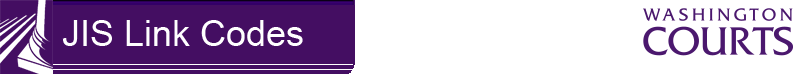
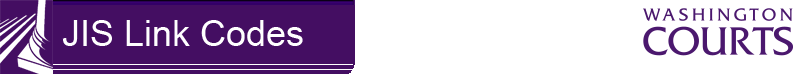
Use the Bank Account Select command (BAS) to view information on your court's bank accounts. Type a B in the Action Field to navigate to the Bank Account screen to view detailed information on the account. Screen print the BAA screen and retain for future reference if desired.
The bank account code is established on the Bank Account screen (BAA). The default bank account code is then entered on the Court Profile Maintenance screen (CPFM). This default code is used on the Check Register screen (CKR), the Bank Deposit screen (BKD), the Check on Demand screen (CKD), and the Bank Account Reconciliation screen (BKR).
Use the Official/Organization Duplicate command (OOD) with the partial name of the bank and the name type BK to search for a bank's organization person record. Remember that a bank's organization person record is shared statewide and that a change to the bank name or address may affect another court.